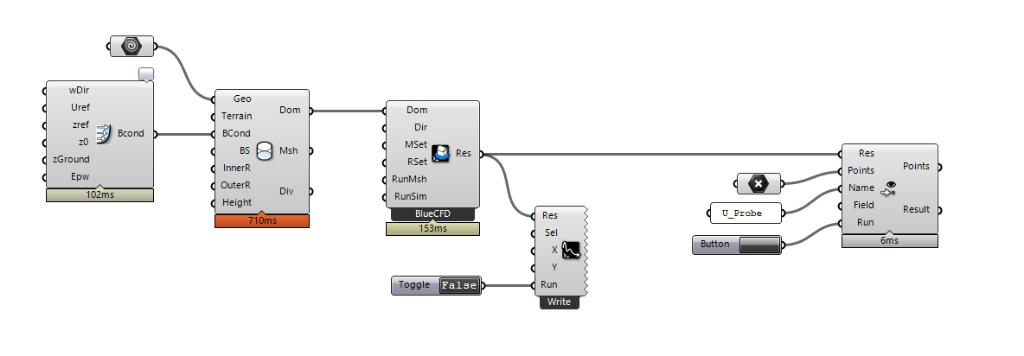Documentation
Installation
- Install Eddy3D
- Install BlueCFD in the default folder:
- For versions <= 0.3.8.0, please install BlueCFD 2017 in the default folder:
C:\Program Files\blueCFD-Core-2017
- For versions >= 0.4.0.10, please install BlueCFD 2020 in the default folder:
C:\Program Files\blueCFD-Core-2020
- For versions <= 0.3.8.0, please install BlueCFD 2017 in the default folder:
- If you would like to use the experimental MRT component, please install Radiance in the default
folder:C:\Program Files\Radiance
Templates
- Eddy comes with starter templates that you can find by right clicking on the
Template
component, see below.
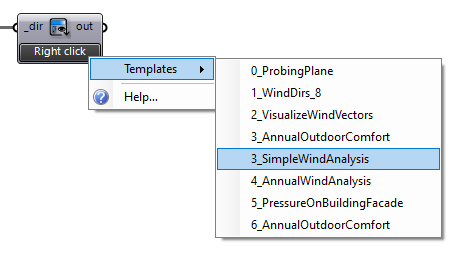
- Select a template of your choice and follow the enumerated markers through the canvas.
Parallel computation
There is currently an issues with Microsoft’s and BlueCFD’s MPI dll which is why a run with multiple CPUs might fail. You need both dlls to be the same file, see here for instructions on how to ensure that.
Simple workflows
We value efficient workflows! See below for a one-directional urban CFD setup.